生命不息,折腾不止。站点建成之后,怎能不优化一番,让其更加好看酷炫呢!
将一些好玩的博客优化内容及方法整理如下:
ToDoList:
- 显示文章摘要
- 增加阅读统计
- 底部访问人数
- 音乐播放(悬浮H5播放器+Aplayer)
- 站点地图
- 相册
- Valine评论
- 留言板
Done:
显示文章摘要
首页文章只显示摘要,即出现阅读全文的样式。
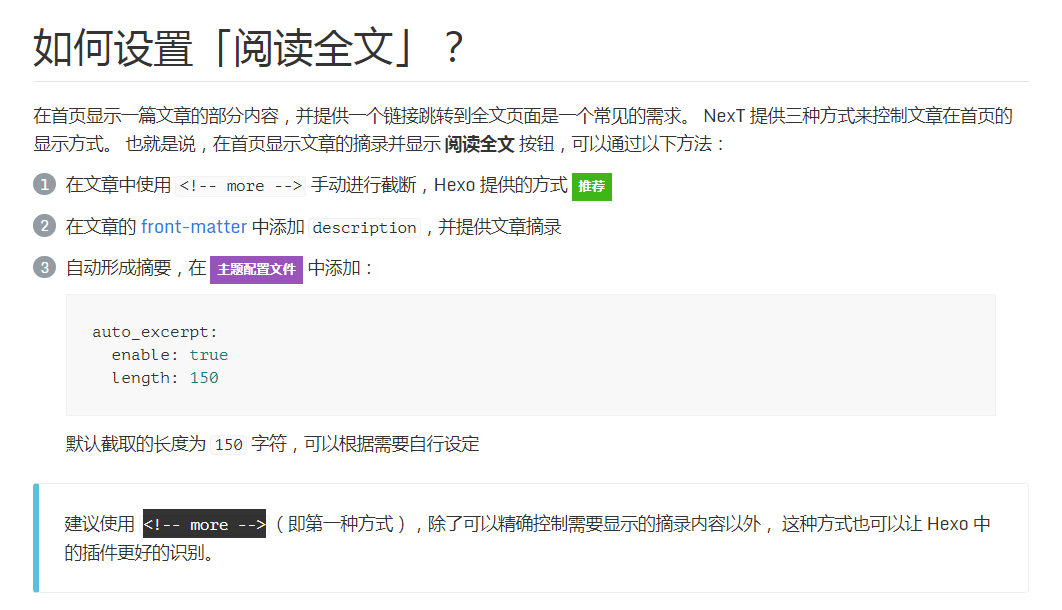
增加阅读统计
最终效果:

方法:
1.注册https://leancloud.cn账号,获取AppID and AppKey.
2.在主题配置文件\next\_config.yml中修改leancloud配置
1 | leancloud_visitors: |
底部访问人数
最终效果:
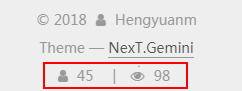
方法:
直接在配置文件\next\_config.yml中开启不蒜子插件就可以了,不需要注册,非常方便。
注册使用百度统计的话,可以在后台看网站访问量,但是在页面底部是不会显示的。
1 | # Show PV/UV of the website/page with busuanzi. |
添加背景音乐
本打算直接用网易云和虾米音乐的外链的,但是按照一些教程配置之后,效果非常不好!一通搜索之后,选定两个播放器作为音乐插件来使用。
悬浮播放器Qplayer(全局)
效果非常赞,看博客左侧的小插件就知道咯~
全称是:jQuery悬浮HTML5音乐播放器插件QPlayer
播放器的配置方法可参考:http://saili.science/2017/04/02/github-for-win/#h5palyer
多首歌曲的配置方法:
1 | 文件:~/hexo/themes/next/_config.yml |
外链转换或MP3下载可使用 HHT 和 170mv , 下载后可以将mp3上传至腾讯云cos,然后作为外链使用,无非耗一点流量。
Aplayer(页面)
Aplayer是一个通用的音乐播放器,hexo已有对应的插件,下载使用即可。
第一步安装:
1 | npm install --save hexo-tag-aplayer |
第二步在blog的Markdown直接插入:
1 | {% aplayer title author url [picture_url, narrow, autoplay, width:xxx, lrc:xxx] %} |
另外,Aplayer衍生出的MeingJS 不需要外链,可以直接支持QQ音乐、网易云音乐、虾米、酷狗、百度等平台的音乐播放 。具体使用方法可参看说明文档。现搬运如下:
在 Hexo 配置文件 _config.yml 中设置:
1 | aplayer: |
接着就可以通过
在文章中使用 MetingJS 播放器了:
1 | <!-- 简单示例 (id, server, type) --> |
有关
的选项列表如下:
| 选项 | 默认值 | 描述 |
|---|---|---|
| id | 必须值 | 歌曲 id / 播放列表 id / 相册 id / 搜索关键字 |
| server | 必须值 | 音乐平台: netease, tencent, kugou, xiami, baidu |
| type | 必须值 | song, playlist, album, search, artist |
| fixed | false |
开启固定模式 |
| mini | false |
开启迷你模式 |
| loop | all |
列表循环模式:all, one,none |
| order | list |
列表播放模式: list, random |
| volume | 0.7 | 播放器音量 |
| lrctype | 0 | 歌词格式类型 |
| listfolded | false |
指定音乐播放列表是否折叠 |
| storagename | metingjs |
LocalStorage 中存储播放器设定的键名 |
| autoplay | true |
自动播放,移动端浏览器暂时不支持此功能 |
| mutex | true |
该选项开启时,如果同页面有其他 aplayer 播放,该播放器会暂停 |
| listmaxheight | 340px |
播放列表的最大长度 |
| preload | auto |
音乐文件预载入模式,可选项: none, metadata, auto |
| theme | #ad7a86 |
播放器风格色彩设置 |